Downloading results
Downloading results
After running a simulation in Treble the following data can be downloaded:
- Excel spreadsheet with an overview of all results within the simulation
- All IR's for the selected source in a .zip file
In order to download the data, select Download in the bottom left corner of the results view.
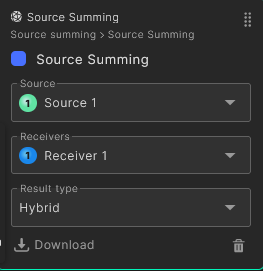
Excel Spreadsheet
The Excel spreadsheet contains the following information:
- A setup sheet in which the user can see:
- Name of the Treble project, space and simulation
- Chosen transition frequency and volume if the simulation is wave based
- Number of rays and image source order of the simulation
- Impulse length
- All layers are listed with their scattering and absorption values, as well as the corresponding surface area and absorption area
- A sheet with all relevant parameter results, averaged across all receivers for each source
- One sheet for each source receiver pairing with the relevant parameter results.
- Each of the individual source receiver sheets also contain the normalization coefficients for that pair. When working with the downloaded IR's in other tools, those coefficients can be used to avoid clipping.
Impulse responses
When downloading the impulse responses for the chosen source, the .zip file contains .wav files with both the mono and 2nd order ambisonic IR's for all receivers in the simulation. The 2nd order ambisonic IR's have the following properties:
- The receiver is always pointed in the direction of the positive x-axis
- The data is formatted in the ACN channel order with SN3D normalization
- The relevant normalization coefficients can be found in the Excel spreadsheet as documented above